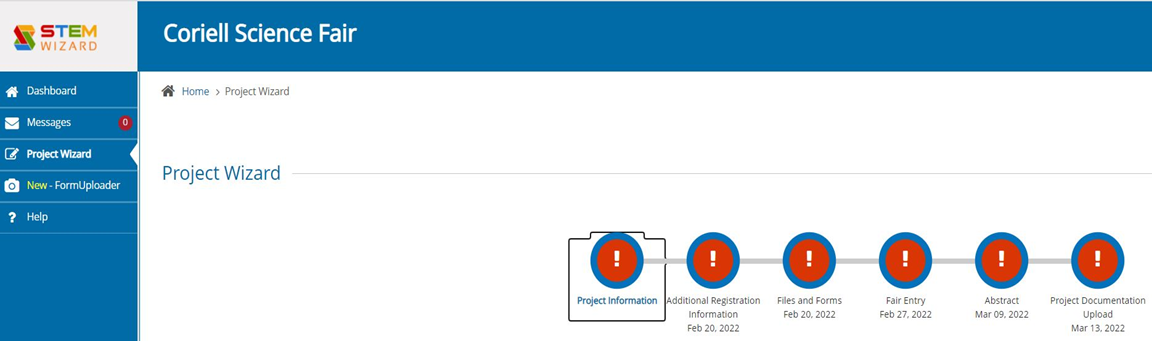Log into STEM Wizard in order to begin familiarizing yourself with your account.
Your project’s status is now managed through a series of milestones. Each milestone MUST be completed by its due date for your project to be considered fully registered by Fair day. Due dates for each milestone can be found on our Important Dates and Deadlines page.
Understanding milestone symbols:
 | When you have not completed a milestone, it will be marked with an orange exclamation point. All milestones will initially appear this way. |
 | When you complete a milestone that needs to be approved by your administrator, it will turn to the orange hourglass symbol. The symbol will remain an hourglass until it is approved by your administrator. |
 | Once approved, it will automatically turn to a green checkmark. Milestones that don't require your administrator's approval will automatically turn to a green checkmark once completed and saved. |
The first time you log into your account, it should look like this: