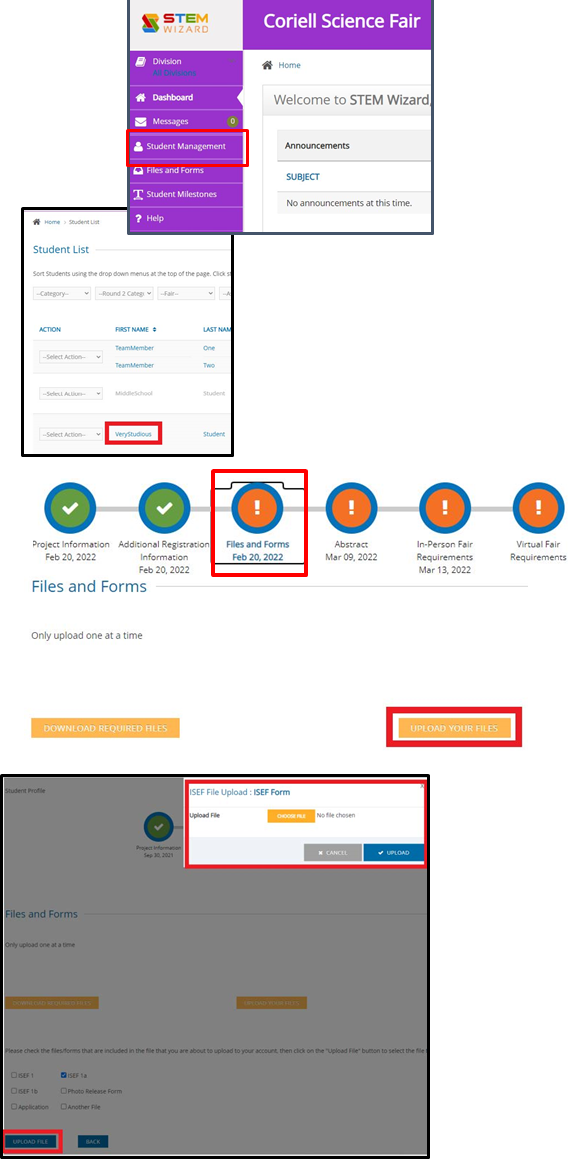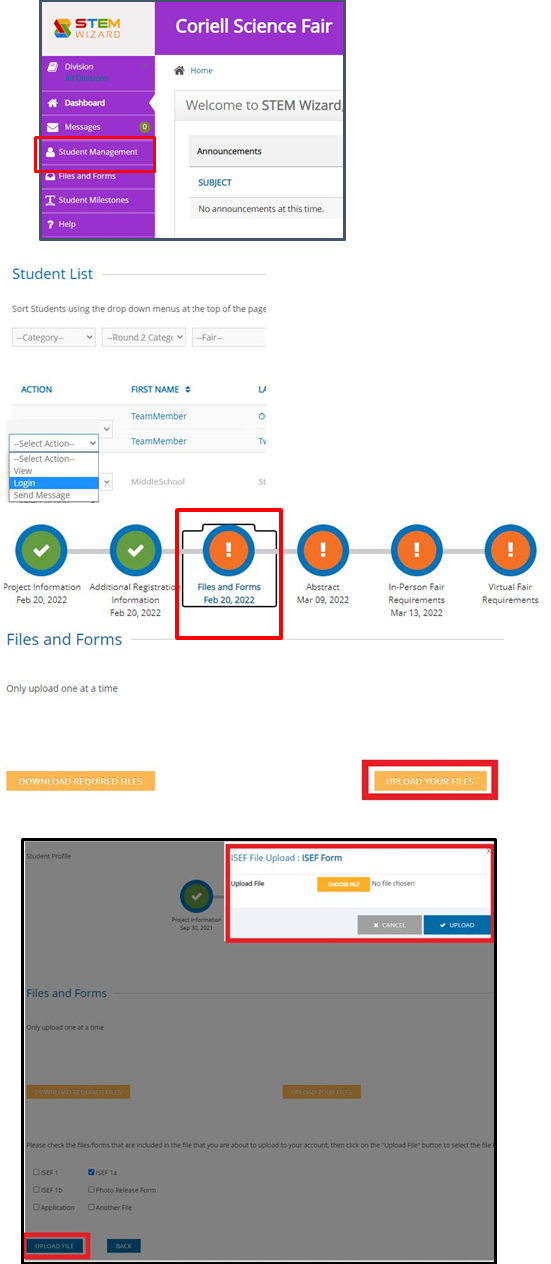The Form Uploader is only able to be used by students. However, teachers do have two different options on how to upload files and forms for students.
To reflect a Teacher/Sponsor upload, follow these steps:
- Log into your account.
- Go to the Student Management Tab. All student accounts linked with you will appear here.
- Click on a Student's name to be redirected to their profile.
- Then go to the "Files and Forms" Milestone within that student's account.
- Click Upload Your Files
- Choose a file and upload
| 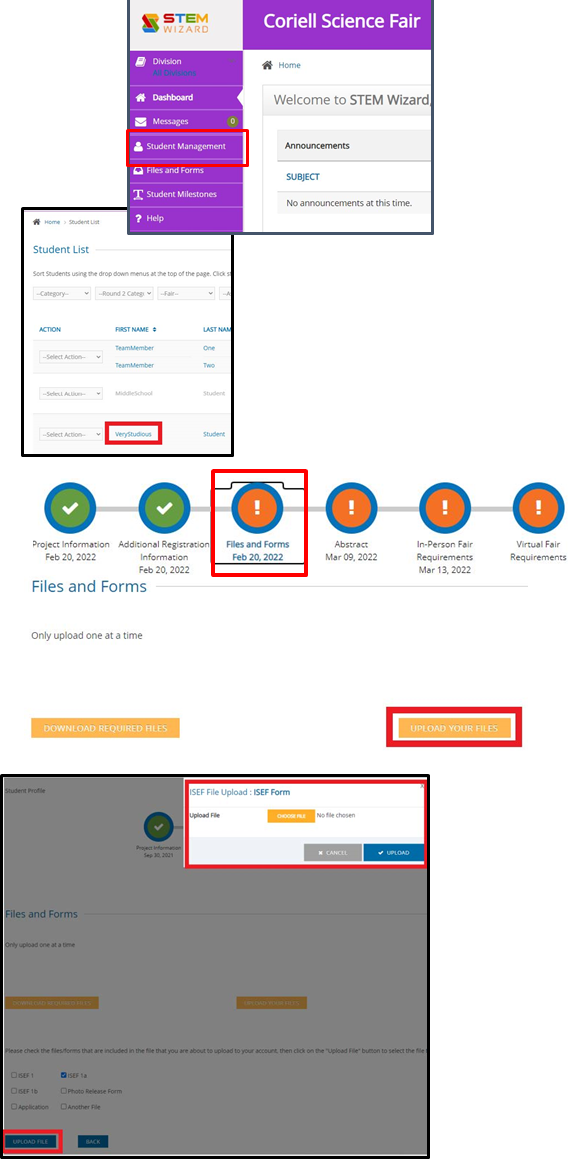 |
To reflect a Student upload, follow these steps:
- Log into your account.
- Go to the Student Management Tab. All student accounts linked with you will appear here.
- To the left of your student's name is a dropdown option. Click on "Select Action" and choose "Login." This effectively allows you to login as the student.
- Then go to the "Files and Forms" Milestone within that student's account.
- Click Upload Your Files
- Choose a file and upload
| 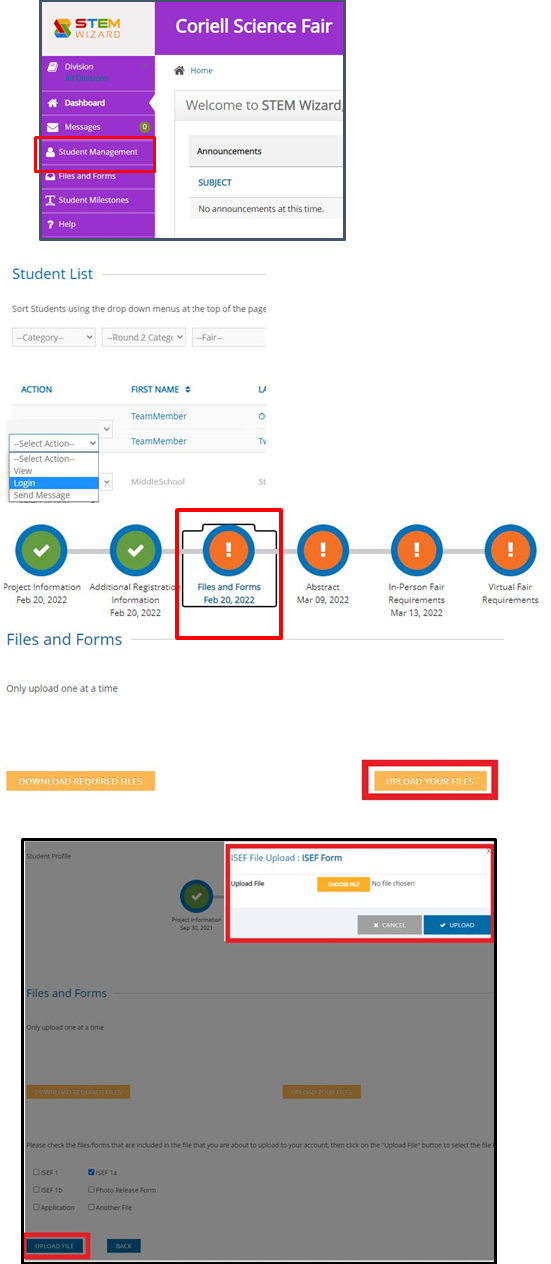 |