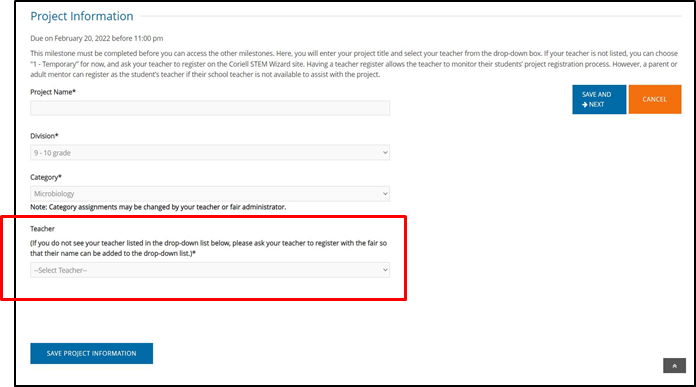Welcome teachers and sponsors! This section is intended to help guide you through the fair process. As a registered teacher/sponsor, you are able to review and manage all projects associated with your account.
If you are interested in becoming a sponsor, please reach out to us at sciencefair@coriell.org. Be sure to include your school name, school address, and the best contact number to reach you.
There are two ways to link a teacher/sponsor account to a student account.
As a teacher, you are able to register your students. To do so, you will need to log into your account. On the left-hand side, you will see the dashboard. Click on "Student Management."
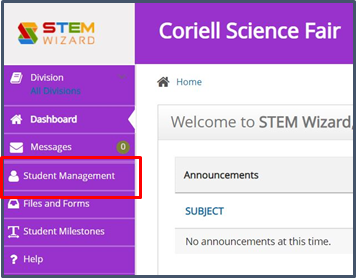
You will then be directed to a new page. From here, you'll click the “Add Student” button on the right.
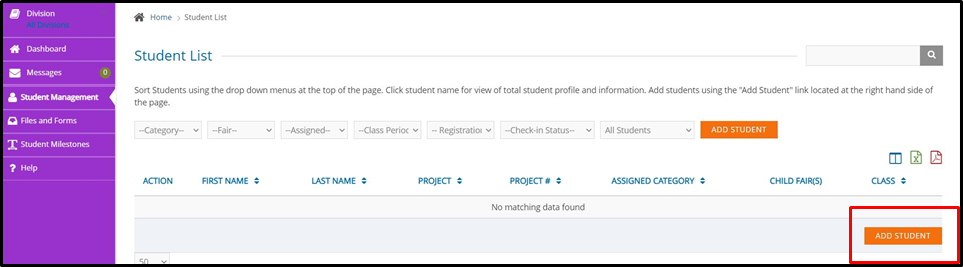
A student registration form will appear. Each student should have their own individual account. You will be required to enter details for each field, including a username and password. We recommend creating the username from the student's full name, using the first initial and full last name (for example, John Smith's username would be jsmith).
| Tip: STEM Wizard may pre-fill the username and password fields with the teacher/sponsor's username and password. Be sure to enter unique usernames for each of your students. | 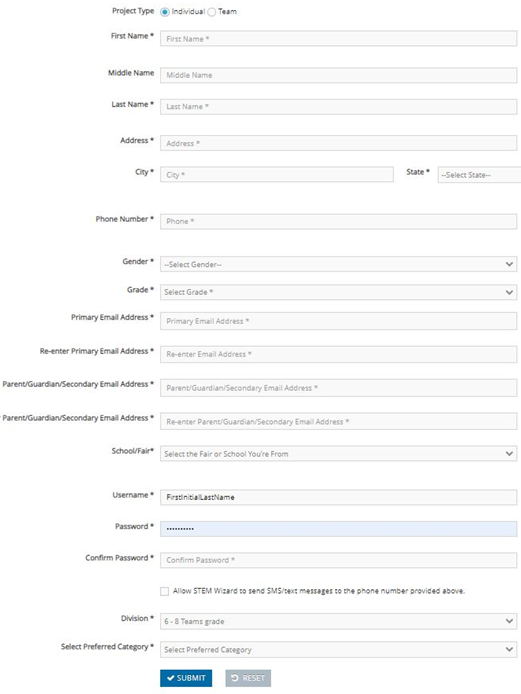 |